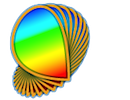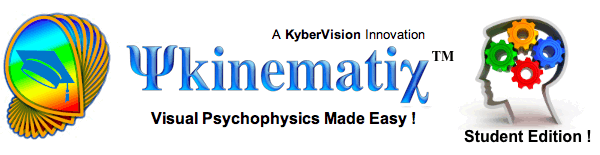Are you ready for Catalina? We are!
(check out our recommendations here before upgrading to macOS 10.15)All 64-bit versions below are compatible with macOS from 10.7 "Lion" to 10.15 "Catalina” and are free upgrades for all users of the 32-bit versions!
10th Birthday Release – Fall 2019
(Latest update: Build 1245, Nov 24th 2019)
| 32-bit Editions: | Student v1.9 | Standard v1.9 | GPU v2.4 | Compare All Editions |
|---|
What you need to know before upgrading to Catalina
macOS 10.15 “Catalina” brings some important changes in terms of compatibility, security and supported technologies. As Macintosh users, this transition may have some important consequences both in your research lab and office: you certainly have some “mission-critical” software (like Psykinematix) or hardware you cannot afford to lose access to. Here are a few recommendations before deciding to upgrade to this new macOS:
- A first step is to make a list of all your critical software and drivers and check their compatibility with Catalina. At least you should ensure that they are all 64-bit compatible (to find out, see for example: “macOS Catalina will kill your 32-bit apps — here’s what you should know”). If not, you should plan accordingly to ensure you can continue to run important softwares that are 32-bit only.
- If your computer hard-drive has plenty of free space, you may consider partitioning it and installing macOS 10.15 on a new partition without overwriting your current system (for help about partitioning, see for example: “How to create a partition on your Mac to install the beta of macOS Catalina”). This way you can test how well the new macOS works for you without affecting your current working environment and keep running your older 32-bit software (to switch between multiple bootable partitions, simply use “Startup Disk” in System Preferences).
- If you intend to purchase a new Macintosh computer soon, you should be aware that it will come pre-installed with macOS 10.15 (which runs 64-bit software only) and will not be able to run natively any previous version of macOS (which can run both 32-bit and 64-bit software). For non-critical 32-bit software, you may then consider installing an older version of macOS as a virtual machine (VM) using virtualization software like VirtualBox, VMware Fusion or Parallels as those are not limited to running alternative OSs (like Windows or Linux) on your Mac (for help with running 32-bit software in a virtual machine, see for example: How to Run 32-Bit Apps in macOS Catalina).
Hope this helps you take the best course of action!