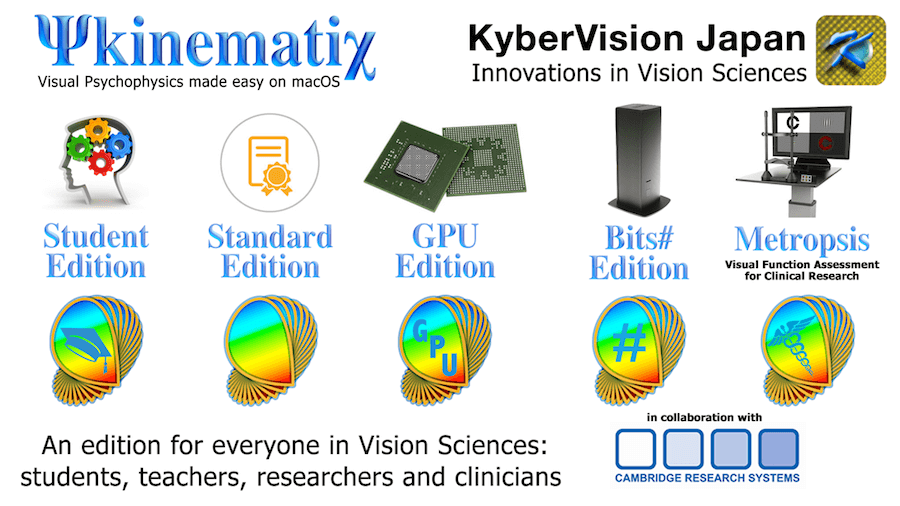What is Psykinematix? | Installation & Requirements | Get Started | Feedback | Disclaimer
What's New? | User Manual | Tutorials | FAQ | Editions Differences
What is Psykinematix?
Psykinematix is a powerful and affordable standalone solution dedicated to Visual Psychophysics running exclusively on macOS. It consists in a unique OpenGL-based software package that does not require any programming skill to create and run complex behavioral experiments. Easy to use, subject-friendly, powerful and reliable, Psykinematix can run standard psychophysical protocols, present complex stimuli, collect subject's responses, and analyze experimental data on the fly with minimal effort from the end-users (students, teachers, researchers or clinicians). Psykinematix usage is however not limited to psychophysics, it can also be used in the fields of clinical vision research, experimental psychology, cognitive neuroscience, brain imaging/electrophysiology or human factors for example. Psykinematix is also a great learning tool to introduce visual perception, illustrate psychophysical concepts or simply explain visual illusions in the classroom.
Six editions of Psykinematix are currently available:
- Psykinematix Student Edition is the entry-level version for students and is compatible with Mac OS X 10.4 "Tiger" to macOS 14 "Sonoma"† running on either PowerPC, Intel-based, or M Series Macintosh computers.
- Psykinematix Standard Edition is the entry-level version for researchers and is compatible with Mac OS X 10.4 "Tiger" to macOS 14 "Sonoma"† running on Intel-based and M Series Macintosh computers.
- Psykinematix GPU Edition adds support for GPU-based stimulus generation (i.e. quasi-realtime) and is compatible with Mac OS X 10.6 "Snow Leopard" to macOS 14 "Sonoma"† running on Intel-based and M Series Macintosh computers.
- Psykinematix Bits#/Display++ Edition (also referred as Psykinematix # or Psykinematix Sharp) adds support for GPU-based stimulus generation and for the Bits# Stimulus Processor and Display++ LCD Monitor from Cambridge Research Systems, and is compatible with Mac OS X 10.6 "Snow Leopard" to macOS 14 "Sonoma"† running on Intel-based Macintosh computers.
- Neurokinematix Edition is the counterpart the Psykinematix Bits#/Display++ Edition for Visual Neuroscience bundled and distributed by Cambridge Research Systems, and is compatible with Mac OS X 10.6 "Snow Leopard" to macOS 14 "Sonoma"† running on Intel-based Macintosh computers.
- Metropsis Research & Starter Editions for Clinical Research are the new versions of Cambridge Research Systems' visual function assessment suite for macOS. The Research Edition is bundled with the Display++ LCD Monitor, and both are fully powered by Psykinematix. They are compatible with Mac OS X 10.6 "Snow Leopard" to macOS 14 "Sonoma"† running on Intel-based Macintosh computers.
† Note that both the Intel 32-bit and 64-bit versions are compatible with Mac OS X 10.7 "Lion" to macOS 10.14 "Mojave", but only the Intel 64-bit version is compatible with macOS 10.15 "Catalina" and later. The Universal version (compatible with both Intel 64-bit and M Series processors) is compatible with macOS 11 "Big Sur" and later (including the latest macOS 14 "Sonoma"). We recommend using the 64-bit, M Series, or Universal versions to get the latest improvements and bug fixes. Click here to find out which version you are currently running.
‡ Note also that the Intel versions of Psykinematix are not compatible with Rosetta 2. Only the native M Series and Universal versions of Psykinematix can run on computers with Apple's M Series processors.
The main differences between these Psykinematix Editions are summarized in this comparison chart.
Installation & Requirements for this Edition
Initial Installation:
Installation and initial setup should be performed
by an Admin User. To install, double-click on "Psykinematix.dmg". The installer will launch and perform the installation at the location you specify. Psykinematix can be installed anywhere, but the "Applications" folder on your system partition is recommended so Psykinematix remains available to all users.
macOS Upgrade:
If you already have a registered copy of Psykinematix and intending to upgrade your Macintosh operating system to macOS 10.7 or above from an older version (10.6 or lower), make sure to de-activate first the Psykinematix software using your license information, and re-activate it once your system has been successfully upgraded.
Recommended system requirements for the latest version:
Software:
- QuickTime 7 (7.6 recommended) or QuickTime X under Mac OS X 10.4 (Tiger) to macOS 10.15 (Catalina)
Hardware:
- 8GB RAM
- Intel HD Graphics, AMD Radeon R9, or Apple M1 8-core GPU
- Internet connection required for product activation/deactivation
Psykinematix has been successfully tested on many systems and should be compatible with almost all Macintosh computers released in the past 15 years. Here is a non-exhaustive list (please, let us know if your system is not listed below and how well Psykinematix works on it):
Low-end systems †:
- MacBook Air 13" (2022), M2 8-Core 2.4-3.5 GHz, 16.00 GB NEW!
- Mac mini (Mid 2007), Intel Core 2 Duo 2GHz, 1GB RAM, Intel GMA 950 64MB
- Mac mini (Late 2006), Intel Core 2 Duo 1.66GHz, 1GB RAM, Intel GMA 950 64MB
- Mac mini G4 (Early 2005), 1.42Ghz, 512MB RAM, ATI Radeon 9200 32MB
- iMac G4 (FP Late 2003), 1.25Ghz, 768MB RAM, GeForce FX 5200 64MB
- iBook G4 (Late 2003), 1Ghz, 768MB RAM, ATI Radeon 9200 32MB
- iMac G4 (FP Early 2002), 800Mhz, 1GB RAM, GeForce2 MX 32MB
Midrange systems:
- MacBookPro 13" (Late 2020), M1 8-Core 2.1-3.2 GHz, 8.00 GB NEW!
- Mac mini (Late 2020), M1 8-Core 2.1-3.2 GHz, 16.00 GB NEW!
- Mac mini (Late 2018), Intel 6-Core i5 3.0 GHz, 16.00 GB, Intel UHD Graphics 630 1.5GB
- iMac 21.5" (Mid 2017), Quad-core Intel Core i5 3.0GHz, 8GB RAM, Intel HD Graphics KBL; Radeon Pro 555
- MacBook Pro Retina 13" (Early 2015), Intel Core i5 2.7 GHz, 8GB RAM, Intel Iris Graphics 6100 1536MB
- Mac mini (Late 2012), Intel Core i5 2.5GHz, 4GB RAM, Intel HD Graphics 4000 512MB
- MacBook Pro 13" (Early 2011), dual-core Intel Core i5 2.3GHz, 4GB RAM, Intel HD Graphics 3000 384MB
- PowerBook G4 (Early 2005), 1.67Ghz, 1GB RAM, ATI Radeon 9700 128MB
- PowerMac G5 (Mid 2003), 2.0GHz, 1GB RAM, ATI Radeon 9600 Pro 64MB
- PowerMac G4 (Mid 2002), 1.25Ghz, 1.5GB RAM, GeForce4 Ti 4600 128MB
High-end systems:
- Mac mini (Early 2023), M2 Pro 10-Core 2.4-3.5 GHz, 32.00 GB NEW!
- MacBookPro 14" (Late 2021), M1 Pro 10-Core 2.1-3.2 GHz, 16.00 GB NEW!
- MacBook Pro (Late 2019), 6-Core Intel Core i9 2.9 GHz, 16GB RAM, Intel UHD Graphics 630; AMD Radeon Radeon Pro Vega 16 4GB
- iMac 27" Retina 5K (Late 2014), Intel Core i5 3.5GHz, 8GB RAM, AMD Radeon R9 M290X 2048MB
- iMac 27" (Late 2013), Quad-core Intel Core i7 3.5GHz, 16GB RAM, NVIDIA GeForce GTX 780M 4GB
- MacBook Pro (Mid 2012), Intel Core i7 2.3GHz, 8GB RAM, GeForce GT 650M 512MB
- MacPro (Mid 2010), Quad-Core Intel Xeon 3.2GHz, 8GB RAM, ATI Radeon HD 5770 1024MB
- MacPro (Early 2009), Quad-Core Intel Xeon 2x2.26GHz, 6GB RAM, NVIDIA GeForce GT 120 512MB
- MacPro (Early 2008), Quad-Core Intel Xeon 2x2.8GHz, 8GB RAM, NVIDIA GeForce 8800 GT 512MB
- MacPro (Early 2008), Quad-Core Intel Xeon 2x2.8GHz, 2GB RAM, ATI Radeon HD 2600 256MB
- MacBook Pro (Early 2008), Core 2 Duo 2.5GHz, 4GB RAM, GeForce 8600M GT 512MB
- MacBook Pro (Mid 2007), Core 2 Duo 2.4GHz, 2GB RAM, GeForce 8600M GT 256MB
- iMac (Late 2006), Core 2 Duo 2.33GHz, 2GB RAM, Radeon X1600 256MB
- MacBook Pro (Late 2006), Core 2 Duo 2.33GHz, 2GB RAM, Radeon X1600 256MB
- MacPro (Mid 2006), Quad-Core Intel Xeon 2x3.0GHz, 4GB RAM, NVIDIA GeForce 7300 GT 256MB
† Note that depending on your experiment's requirements, you may need a better configuration (faster computer and/or better graphics card).
Compatibility with External Devices:
Several external devices are supported out-of-the-box (check the comparison chart to verify the compatibility status with your Psykinematix Edition):
- Standard HID-compliant USB Keyboards, Mice, Gamepads & Joystick
- Bluetooth Keyboards and Mice (from Apple)
- USB Keypad (Adesso keypad AKP-150, Targus Keypad PAUK10C)
- USB Serial Adapters for communication with external devices (e.g. Keykpan USA-19HS)
- USB-to-Serial devices for external triggering purpose (e.g. "8 Channel USB GPIO Module With Analog Inputs USB Module" from Numato)
- ioLab Response Box
- Cedrus RB-x30 Series Response Pads (not supported in Student Edition)
- Cedrus Lumina LP-400 controller & Lumina Response Pads for fMRI (not supported in Student Edition)
- EGI EEG NetStation through Ethernet connection (not supported in Student Edition)
- "i1 Display 2" (32-bit version only) and "i1 Pro 1 & 2" Colorimeters from X-Rite/GretagMacbeth (USB connection) [Note that the newer "i1Display Pro" is not supported]
- Spyder 2, 3, 4, 5 and X Colorimeters from DataColor (USB connection) [Notes: Spyder 2 with 32-bit version only ]
- ColorCal2 Colorimeter from Cambridge Research Systems (not supported in Student Edition)
- SpectroCal MKII Spectrometer from Cambridge Research Systems (Version 2.* Bits#/Display Edition only)
- Bits# from Cambridge Research Systems (Version 2.* Bits#/Display Edition only)
- Display++ LCD Monitor from Cambridge Research Systems (Version 2.* Bits#/Display Edition only)
- CB6 & CT6 Push Button Response Boxes from Cambridge Research Systems (Version 2.* Bits#/Display Edition only)
To learn more about the setup and use of external devices on your Psykinematix Edition, refer to the External Devices chapter of the documentation. If you wish to use an external device not listed above, please contact us.
How to Get Started?
If you are new to Psykinematix, here is a quick guided tour of things to try first:
- have a look at the "Learn using Psykinematix" section of the Getting Started tutorial as it provides an overview of the designer panel which is used to create and run experiments.
- go through the other tutorials based on your interests: they cover every component of the software and include several lessons to create full experiments and some advanced stimuli as well.
- open and explore the Psykinematix User Guide available as an iBooks TextBook in the Psykinematix folder using the iBooks App (renamed Books since iOS 12 and macOS Mojave) on your Macintosh computer or iOS device (to install on your iOS device drag the PsykinematixUserGuide.ibooks file in iTunes and sync with your device).
To further explore what Psykinematix has to offer, follow these steps :
- Click the most left icon ('Designer') in the top toolbar, and open the 'Storage' area to display a list of stimuli and experiments demos indicated by the icon
 in the right-most column of the table.
in the right-most column of the table.
- Select an experiment (any line starting with a
 icon), and click the Run button
icon), and click the Run button  .
.
- After the experiment terminates, click the 'Plotter' icon in the top toolbar to visualize the collected data.
- Explore and customize the provided examples after duplicating them (using ⌘-D for example).
- Return to this panel by clicking 'Help' icon in the top toolbar if you need to access the documentation.
- Start creating your own experiments!
If you like to see more demos included or have some special needs that Psykinematix does not offer yet, let us know and we will try to add them in the next release. Also make sure you are using the latest update (see 'Check for Updates...' option in the Psykinematix Menu) since it may already include bug fixes, enhancements, and new features.
Note that the examples and demos are provided on an as-is basis, only to demonstrate Psykinematix' capabilities in terms of stimuli creation and experimental paradigms. They should be used for testing purpose only, and not directly as actual experiments. However they could be used as starting points to create your very own experiments.
Reporting Issues & Feedback
Feedback (including feature requests) can be sent to our developer team via 5 channels:
- using the "Feedback" submenu on the Application menu
- by e-mail to feedback@psykinematix.com
- by filling in an Evaluation Web-form
- by logging to the Psykinematix Web forum
- or to the Psykinematix Facebook group
Various levels of technical support can be obtained from our support team (and is provided in priority to the registered users and those who purchased a support package):
- by e-mail to support@psykinematix.com
- by filling in a Support Web-form
For general information, sales inquiries, etc. please send your email to info@psykinematix.com.
Disclaimer
The Psykinematix software is provided by KyberVision Japan LLC ("KYBERVISION") on an "AS IS" basis. KYBERVISION MAKES NO WARRANTIES, EXPRESS OR IMPLIED, INCLUDING WITHOUT LIMITATION THE IMPLIED WARRANTIES OF NON-INFRINGEMENT, MERCHANTABILITY AND FITNESS FOR A PARTICULAR PURPOSE, REGARDING THE PSYKINEMATIX SOFTWARE OR ITS USE AND OPERATION ALONE OR IN COMBINATION WITH OTHER PRODUCTS. IN NO EVENT SHALL KYBERVISION BE LIABLE FOR ANY SPECIAL, DIRECT, INDIRECT, INCIDENTAL OR CONSEQUENTIAL DAMAGES (INCLUDING, BUT NOT LIMITED TO, PROCUREMENT OF SUBSTITUTE GOODS OR SERVICES; LOSS OF USE, DATA, OR PROFITS; OR BUSINESS INTERRUPTION) ARISING IN ANY WAY OUT OF THE USE, REPRODUCTION, MODIFICATION AND/OR DISTRIBUTION OF THE PSYKINEMATIX SOFTWARE, HOWEVER CAUSED AND WHETHER UNDER THEORY OF CONTRACT, TORT (INCLUDING NEGLIGENCE), STRICT LIABILITY OR OTHERWISE, EVEN IF KYBERVISION HAS BEEN ADVISED OF THE POSSIBILITY OF SUCH DAMAGE.
© 2006-2024 KyberVision Japan LLC. All rights reserved.
Psykinematix™ is a trademark of KyberVision Japan LLC. Apple, Mac, Macintosh, Mac OS, QuickTime and the names of Apple products referenced herein are trademarks of Apple Inc., registered in the U.S. and other countries. OpenGL is a registered trademark of Silicon Graphics, Inc. PowerPC™ is a trademark of International Business Machines Corporation. Intel, Intel Core, and Xeon are trademarks of Intel Corp. in the U.S. and other countries. All other brand and product names are trademarks of their respective holders. Any omission of such trademarks from any product is regretted and is not intended as an infringement on such trademarks.